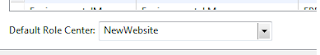To resolve this issue i searched over google and found a good article which tells how to enable the Role Centers in Microsoft dynamics AX 2009.
1. We need to start three services in windows Server services
-SQL Server Analysis Services
-SQL Server Reporting Services
-World Wide Web Publishing Service
https://community.dynamics.com/product/ax/f/33/t/24013.aspx
2. Then we need to make an entry in the host file for the Enterprise portal. Refer the following.
Go to C:\Windows\System32\drivers\etc and Open the hosts file using notepad
Add one record in the bottom
127.0.0.1 sharepoint
3. Then we need to create a new page and add it as a role center in microsoft dynamics ax 2009. Follow the steps given in the link below.
http://dynamic-ax.co.uk/Documents/How%20to%20Create%20a%20New%20Role%20Centre%20in%20Dynamics%20AX%202009.pdf
or
http://www.host-files.com/i/download.php?file=835RoleCenter.PDF
4. If you are getting an error "Error in Url property error"
while clicking on the URL property then you need to download a patch for the resolution.
http://www.microsoft.com/downloads/en/details.aspx?FamilyID=17c36612-632e-4c04-9382-987622ed1d64
5. Go to Navigation Pane and select Administration-> Setup-> User Profile
6. Add a new record by clicking Ctrl+N or the new button. Fill in the details and in the Role Center Field give name of the page that your have created previously.
7. Click on the button 'Add User' and select the companies.
8. Select the Users to add and click 'ok'.
9. After these steps changed the 'Default Role Center' to your page name and click 'ok'.
10. Restart Microsoft Dynamics AX 2009 application and you will be able to see the Role Center Page that you have created.